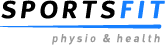Telehealth (Online Appointments)
What is it?
It is the provision of healthcare remotely via telecommunications (computer, telephone).
For clients or practitioners that are unable to attend the clinic, a Health Practitioner will be able to communicate to a client through a video call using a computer or phone.
How does it work?
For all 1:1 sessions, you only simply need to book an Online consult and you will be emailed a link to access your appointment on both your confirmation and reminder emails. You simply click on this link when it is time for your appointment. For group sessions we are using the software Zoom, and you will be emailed a link on your reminder email.
This allows:
Clients to directly speak with a health practitioner for advice and education
A health practitioner can see the client and view any active movements, functional movement, review and supervise exercises
Screen-share ie. Show any pictures/documents/photo’s/information sheets directly from your screen
Typed ‘Chat’ which can be saved ie. Saved written documentation such as advice or exercises
People outside Glen Iris, Malvern East and Ashburton gain easier access to our highly experienced practitioners

What Telehealth services do you offer?
Physiotherapy
-
- Initial and review consults
Group Exercise
- 60min Clinical Exercise Classes or GLA:D group classes (run in conjunction with our on-site classes)
Dietitian/Nutrition
- Initial 60min consults and 30min review consults
How do I book?
To book a Telehealth appointment call us on (03) 8840 8066 or book online HERE.
What do I need for an appointment?
You need to be using either a computer, tablet or phone which has both video and audio capabilities, a strong internet connection internet and updated software.
For 1:1 sessions, SportsFit recommends:
-Using a computer if possible (a larger screen is easier if sharing any documents or written information).
-Being in a quiet room and allows 1-2metres of space.

- If using a laptop, tablet, iPad or phone to raise the device and something to support it upright (eg. several books).
- You will not be required to download software.
For group exercise classes or private clinical exercise, SportsFit recommends:
-Using a laptop, tablet, iPad or phone (making it easier to change positions if required)
-For GROUP EXERCISE ONLY, prior to your appointment we recommend downloading the appropriate software for Zoom;
-If using a computer (Microsoft Windows), download the Zoom software HERE
-If using an iPhone or iPad, download the Zoom software HERE
-If using a phone, download the Zoom app, via the App Store HERE or Google Play HERE
-You DO NOT NEED to sign up to a ZOOM account


- When lying down, be perpendicular (side-on) and have the device at least 1.5-2 metres away;
- When standing/upright have the device at least 2 metres away;
- Have furniture or a chair handy, as you may be asked to support your device on this (especially while doing standing or upright exercises);
- Allow enough space to stretch out your legs and arms in all directions;
- Have towels, pillows, a chair, two objects ~1-2kg in weight that you can easily hold (eg. two bottles).
FAQs
Can I claim this under private health?
Most private health funds now allow claiming for telehealth consults. You may need to check with your individual fund is this is covered.
How do I pay?
Payments are done securely over the phone via credit card. All invoices will be emailed to you.
Ready to get your life SportsFit healthy? Then let’s get started!
Every body deserves to be SportsFit and it’s our goal to make that happen. Get in touch using the below button.